Productivity Software: Best Tools for Boosting Efficiency in 2025

In today’s fast-paced world, being productive is more important than ever. Whether you’re working from home, managing a team, or simply trying to stay on top of your personal tasks, the right productivity software can make all the difference. With a wide range of tools available, it’s essential to find software that aligns with your needs and workflow. In this article, we’ll explore some of the best productivity software options for 2025 that can help you stay organized, collaborate effectively, and accomplish more in less time.
Top Productivity Software for Task and Project Management
1. Asana
- Asana is one of the most popular productivity software options for teams. With its powerful features for task management, project tracking, and team collaboration, Asana helps teams stay organized and meet deadlines. It allows users to break down projects into tasks, assign responsibilities, and track progress in real-time.
2. Trello
- Trello is an intuitive, easy-to-use productivity software that uses boards, lists, and cards to organize tasks and projects. It’s especially useful for visual thinkers and small teams who need a simple way to stay on top of deadlines. With features like drag-and-drop functionality and team collaboration, Trello is a fantastic option for both businesses and individuals.
3. Monday.com
- Monday.com offers a flexible platform for teams to manage projects, workflows, and tasks. Known for its visual interface, Monday.com allows users to customize their workflows with various templates and automation features. It’s perfect for businesses of all sizes looking to streamline project management and improve team communication.
Best Productivity Software for Time Management
1. RescueTime
- RescueTime helps users track how they spend their time on devices and provides detailed reports on productivity patterns. This productivity software is particularly useful for individuals who want to identify time-wasting activities and stay focused on important tasks. It’s perfect for anyone looking to optimize their time management and improve efficiency.
2. Toggl Track
- Toggl Track is a simple yet powerful time-tracking app that helps you measure how much time you spend on various tasks and projects. By using Toggl Track, users can gain insights into where their time goes and adjust their work habits to be more productive.
3. Focus Booster
- If you’re someone who struggles with distractions, Focus Booster can help you stay focused and maintain productivity. Based on the Pomodoro Technique, Focus Booster breaks down work into intervals, encouraging users to work in short, focused bursts followed by short breaks. It’s a great way to boost productivity without burnout.
Top Productivity Software for Collaboration and Communication
1. Slack
- Slack is one of the best productivity software options for team communication. With features like real-time messaging, file sharing, and seamless integrations with other tools like Google Drive and Asana, Slack helps teams collaborate effectively and stay in the loop, no matter where they are.
2. Microsoft Teams
- Microsoft Teams combines chat, video conferencing, and file sharing all in one platform. It integrates seamlessly with Microsoft Office 365, making it a fantastic option for businesses already using Microsoft products. With strong collaboration features and extensive integrations, Microsoft Teams is a go-to choice for enterprises and small teams alike.
3. Google Workspace
- Google Workspace (formerly G Suite) is an all-in-one suite of productivity tools for individuals and teams. From Gmail and Google Drive to Docs, Sheets, and Meet, Google Workspace enables real-time collaboration and file sharing. Its cloud-based platform makes it easy to work from anywhere, anytime.
Best Productivity Software for Document Management
1. Dropbox
- Dropbox is one of the leading cloud storage solutions and a top choice for document management. With its ability to store, organize, and share files easily, Dropbox is perfect for both individuals and teams. It offers seamless file synchronization across devices and integrates well with other tools like Google Workspace and Microsoft Office.
2. Evernote
- Evernote is an exceptional productivity software for note-taking and document organization. Whether you’re jotting down ideas, clipping web articles, or scanning important documents, Evernote keeps everything organized in one place. Its search functionality allows you to find anything quickly, making it a great option for staying on top of your work and notes.
3. Zoho Docs
- Zoho Docs is a cloud-based document management software that offers easy file sharing, collaboration, and organization. Ideal for businesses, Zoho Docs allows teams to work on documents in real-time and store files securely in the cloud, helping improve collaboration and productivity.
Top Productivity Software for Personal Organization
1. Todoist
- Todoist is a user-friendly task management app that helps you organize personal tasks and work-related duties. With features like task prioritization, project organization, and recurring tasks, Todoist is one of the top productivity apps for staying organized and efficient.
2. Notion
- Notion is an all-in-one workspace where you can create notes, manage tasks, set reminders, and collaborate on projects. Its flexible structure allows you to customize it to suit your personal needs, whether you’re managing personal goals or work projects.
3. Google Keep
- Google Keep is an easy-to-use note-taking app that helps users capture ideas, make to-do lists, and organize thoughts quickly. Whether you’re on your phone or desktop, Google Keep syncs across all devices, making it one of the best personal productivity tools available.
Also Read: Top Mobile Apps: Must-Have Apps for 2025

How to Choose the Right Productivity Software for Your Needs
When choosing productivity software, consider the following factors:
1. Define Your Goals
- Identify your specific needs—whether it’s project management, time tracking, or team communication. The right software should align with your objectives to maximize productivity.
2. Ease of Use
- Choose software that is user-friendly and doesn’t require a steep learning curve. If the software is too complicated, it might hinder your productivity instead of helping it.
3. Integration with Other Tools
- Look for productivity software that integrates well with other tools you’re already using. Seamless integration can help streamline your workflow and improve efficiency.
4. Collaboration Features
- If you work with a team, choose software that offers collaboration features like real-time messaging, document sharing, and task assignment to enhance communication and teamwork.
5. Mobile Compatibility
- Make sure the productivity software you choose has mobile apps so you can access it on the go, whether you’re at home, at the office, or traveling.
Conclusion: Boost Your Efficiency with the Best Productivity Software
The right productivity software can significantly enhance your ability to manage tasks, stay organized, and collaborate effectively. With a variety of options available in 2025, it’s important to choose tools that fit your personal or team needs. Whether you’re managing projects, improving time management, or collaborating with colleagues, the best productivity software will help you achieve your goals faster and with less stress.
FAQs:
1. What is the best software for task management?
Asana, Trello, and Monday.com are some of the best tools for managing tasks and projects.
2. How can I improve my time management with software?
You can use tools like RescueTime, Toggl Track, and Focus Booster to monitor and improve your time management.
3. What is the best app for collaboration?
Slack, Microsoft Teams, and Google Workspace are excellent collaboration tools for teams.
4. What is the best document management software?
Dropbox, Evernote, and Zoho Docs offer powerful features for organizing and sharing documents.



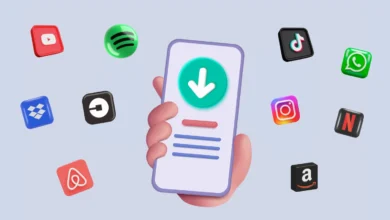

One Comment